Opis
Avtek TouchScreen 7 Lite 65 interaktivni ekran
Privucite pažnju, inspirišite preciznošću i predstavite vaše sadržaje na potpuno inovativnom nivou uz Avtek TouchScreen 7 Lite 65 interaktivni ekran, sa kojim ćete se povezati lakše nego ikad!
Android verzija 11.0 nudi brze komponente i visoku verziju operativnog sistema, što čini rad monitora mnogo lakšim, čitanje na dodir je i do 40% brže u odnosu na prethodnika i omogućava vam da instalirate sve zahtevnije aplikacije.
Mogućnost pisanja u dve boje u isto vreme – napravite zanimljivu prezentaciju i privucite pažnju učesnika i kolega zahvaljujući dvostranim olovkama uključenim u komplet.
Još više ulaza zahvaljujući kojim je monitor još prilagođen za rad u svim uslovima i za povezivanje više uređaja. Zahvaljujući HDMI izlazu, povezivanje projektora i prikazivanje slike sa beleškama na ogromnom ekranu je na dohvat ruke.
Avtek TouchScreen 7 Lite 65 interaktivni ekran osetljiv na dodir
 Ugrađeni WiFi/Bluetooth modul omogućava praktičnu, brzu vezu s dostupnim mrežama i trenutnu aktivaciju bluetooth-a za prenos datoteka ili bežično povezivanje uređaja kao što su zvučnici ili slušalice.
Ugrađeni WiFi/Bluetooth modul omogućava praktičnu, brzu vezu s dostupnim mrežama i trenutnu aktivaciju bluetooth-a za prenos datoteka ili bežično povezivanje uređaja kao što su zvučnici ili slušalice.
Precizna kontrola dodirom – zahvaljujući tehnologiji Zero Bonding, korišćenje monitora je još prirodnije. Minimalni razmak između ekrana i zaštitnog stakla čini da se elektronsko mastilo pojavljuje odmah ispod olovke, uz minimiziranje fenomena paralakse. Poboljšava osećaj pisanja, čineći najčešće korišćene funkcije interaktivnog monitora za beleženje, pisanje ili crtanje prijatnijim i intuitivnijim.
Ugrađena aplikacija za bežični prenos slika omogućava vam da se povežete na 8 računara ili mobilnih uređaja odjednom i prikažete do četiri slike istovremeno. Bežični prenos slike, zvuka i dodira omogućava još praktičniju saradnju i eliminiše potrebu za povezivanjem svakog računara direktno na monitor. Osim toga, zahvaljujući podršci Miracast tehnologije, za povezivanje sa Windows 10 računarom nije potrebno instalirati nikakve aplikacije!
Sa bežičnim (Over-the-Air) ažuriranjima softvera monitora, on će uvek primati najnovije funkcije i aplikacije koje se uvode tokom vremena. Avtek TouchScreen 7 Lite 65 monitori su spremni da podržavaju 4K/UHD rezolucije. Za prikaz slike odgovoran je napredni panel rezolucije 3840 x 2160 i osvežavanje od 60Hz.
Zahvaljujući jedinstvenom rešenju, koji se dle USB portovi na prednjoj strani monitora, USB stick će biti dostupan i na Androidu i na ugrađenom OPS računaru bez potrebe za prebacivanjem između portova.
Nova verzija alata za beleženje (annotate) omogućava vam ne samo da pravite beške na bilo kojoj slici ili koristite monitor kao interaktivnu ploču, već je opremljena i dodatnim alatima za pomoć u prezentacijama, lekcijama i sastancima, kao što je štoperica, tajmer, reflektor i sistem glasanja.
Alat za glasanje koji se poziva sa zgodne trake sa prečicama dostupnom na bilo kom izvoru omogućava vam da postavite bilo koje pitanje, prikupite odgovore i brzo razgovarate o njima. Bez obzira na to da li prikazujete prezentaciju, Android pretraživač ili sliku sa eksternog izvora kao što je laptop.
Funkcija zaključavanja monitora je rešenje posvećeno školskom okruženju i pogodno za mesta s puno ljudi. USB Disk Lock vam omogućava da zaključate monitor i otključate ga tek nakon što povežete ključ (USB memorijski stik) sa odgovarajućom datotekom za otključavanje. Pomoću aplikacije za zaključavanje monitora možemo ga osigurati baš kao telefon sa kodom. Oba rešenja štite hardver i podatke koji su na njemu dostupni od neovlašćene upotrebe.
Interaktivni ekran 65 – nove mogucnosti
Avtek TouchScreen 6 interaktivni ekran dolazi sa interaktivnim Note softverom za Windows, koji vam omogućava da pripremite lekciju i vodite poslovnu prezentaciju. Note podržava isti format datoteke kao i aplikacija za belu tablu za Android, tako da možete početi uređivati istu datoteku na monitoru, a zatim je završiti u aplikaciji Note na Windowsu.
Capture je zgodan alat za snimanje i uređivanje prezentacija ili predavanja. Omogućava vam da snimite radnu površinu vašeg Windows računara i sliku sa povezane kamere (ili oboje). Capture takođe nudi brzo uređivanje vašeg sadržaja, koji se može sačuvati, preneti u oblak ili objaviti na web lokacijama kao što je YouTube kao jedan video fajl.
Vise o interaktivnim ekranima mozete saznati: ovde
Detaljnu specifikaciju pogledajte za Avtek Touchscreen 7 Lite 65″ OVDE